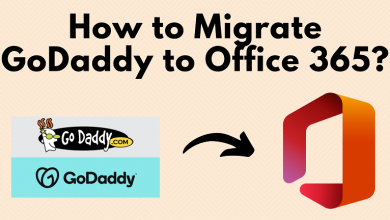If you want to import PST to Zoho Mail account then you are landed on the right page. In this article, I will show you step by step instruction on how to Import PST emails into Zoho Mail Account with an ease. Before starting the discussion lets take a look at a glance on Zoho Mail.
Zoho Mail was introduced by Zoho Corporation formerly known as AdventNet, Inc in 2008. It is an Indian software company. The company was mainly focused on IT solution and web-based business tools. Zoho mail allows you to import EML file. In order to import PST file into Zoho mail account, you need to download and install Advik PST to EML Converter. After successful installation, follow these simple steps.
How to Import PST file to Zoho Mail Account?
Steps to import PST to Zoho Mail Account.
Step 1. Launch Advik PST Converter Toolkit.
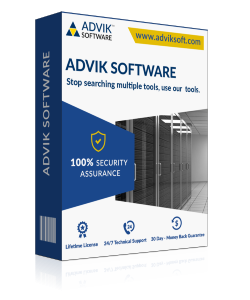
Step 2. Add PST file and hit the Next Button.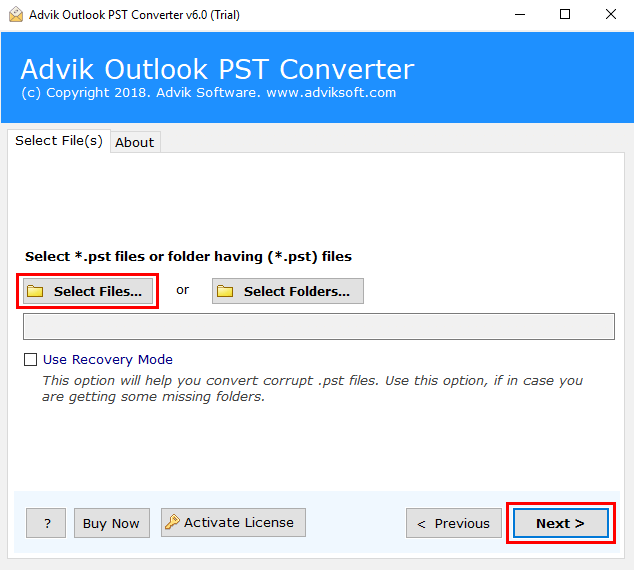
Step 3. Select the Desired mailbox folders.

Step 4. Select EML from Saving Optionmenu and hit Convert Button.

Step 5. Compress all EML in a zip file.
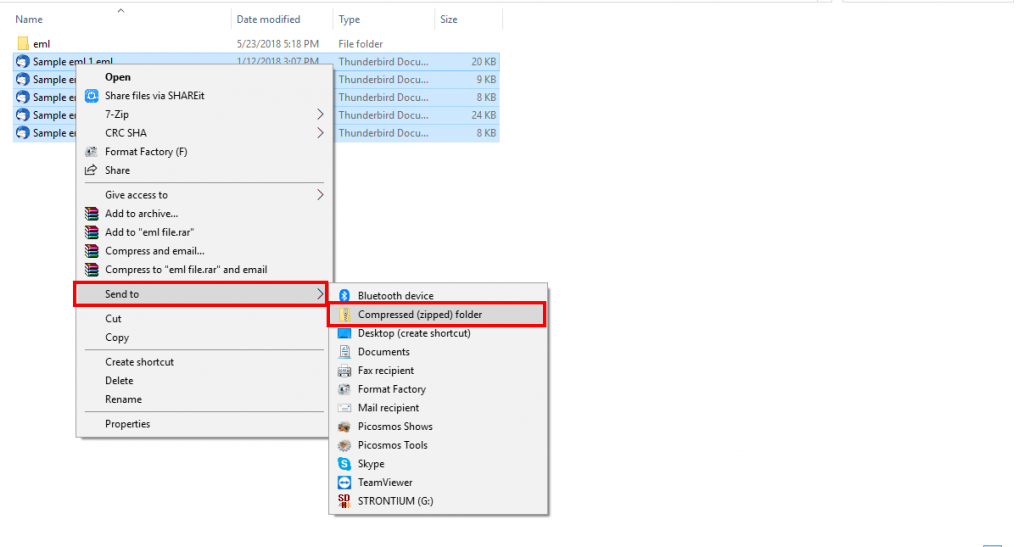
Step 6. After completion log on into Zoho Mail Account.
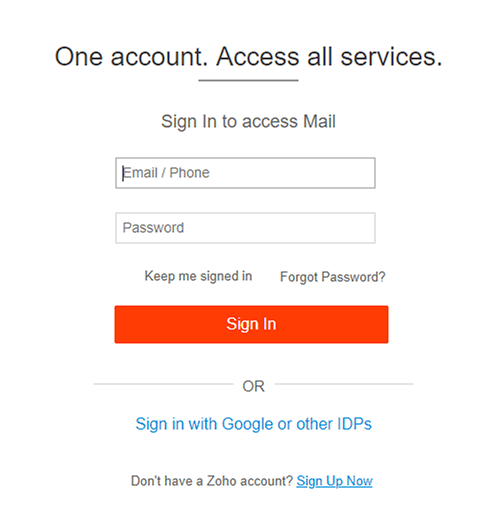
Step 7. Navigate to Settings > Import/Export emails.

Step 8. Select import from EML option and select zip file including EML files.

Zoho Mail starts it’s importing process and will notify you through emails for completion of the import process of PST emails to Zoho Mail account.
Hope this article helps in solving your query related to import PST to Zoho Mail account.